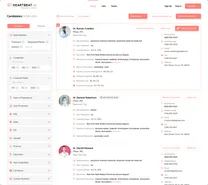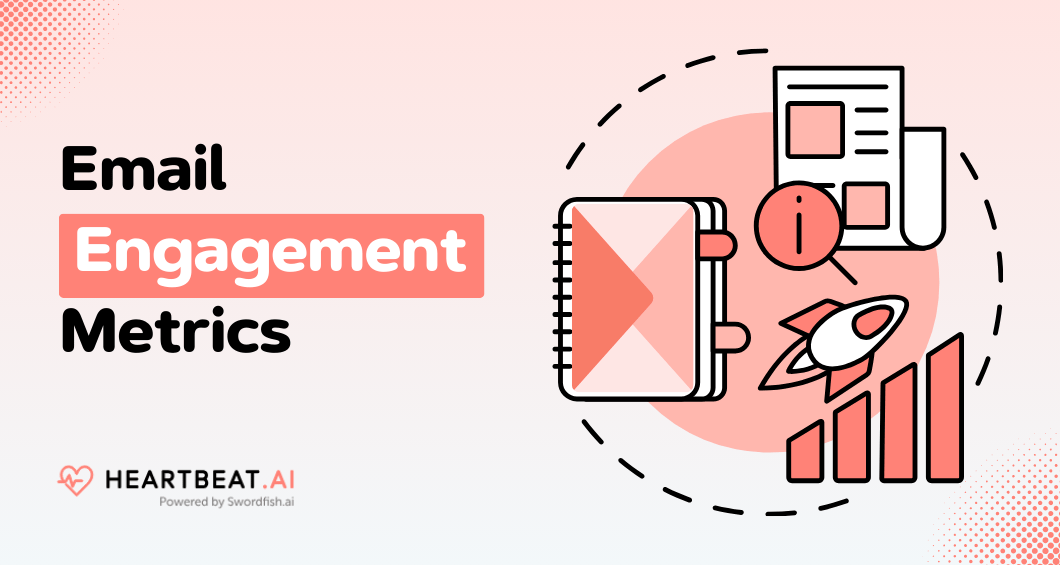
Email engagement metrics are crucial for understanding how effectively your email campaigns connect with your audience. These metrics reveal what your subscribers prefer and how they behave. This insight lets you fine-tune your emails and strategies, making it easier to meet your marketing goals.
But what are the most important email engagement metrics? Here are the five best metrics to focus on:
- Bounce Rate
- Deliverability Rate:
- Clickthrough Rate (CTR)
- Click-to-Open Rate (CTOR)
- Sharing or Forwarding Rates
Well, there is more to learn. Below, we’ll explore various aspects of engagement metrics, including examples, benchmarks, calculation methods, and tools to measure them effectively.
What’s on this page:
What Are Email Engagement Metrics?
Email engagement metrics are the numbers and data points that tell you how people are interacting with your emails.
These metrics let you know if your emails are connecting well with your audience. They do this by tracking how many people open your emails, click on links, and take further actions like replying or forwarding.
Understanding these metrics is crucial for identifying the strengths and weaknesses of your email campaigns. This knowledge enables you to tweak your approach, ensuring your email marketing gets better and more effective over time.
Best Email Engagement Metrics Examples
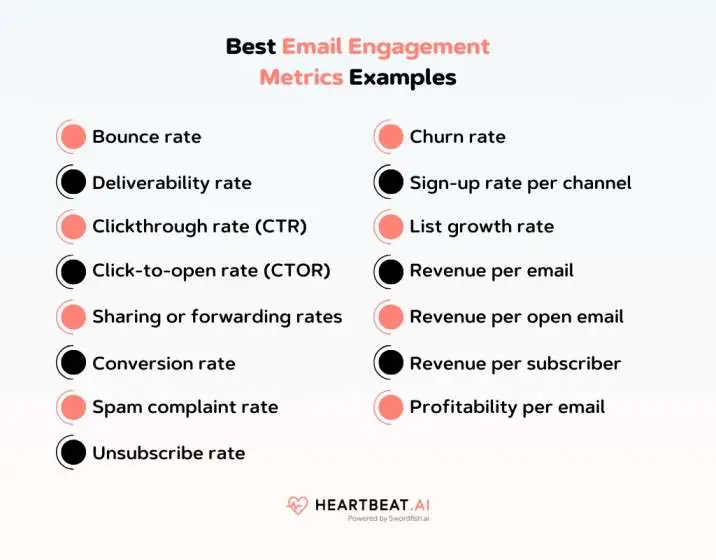
To be successful, you should choose metrics that match up with your goals. Here are the top email metrics you might want to keep an eye on.
Bounce Rate
The email bounce rate tells you how many emails didn’t reach someone’s inbox.
There are two kinds to watch out for. Hard bounces happen when an email address doesn’t work anymore, it’s fake, or the email got blocked. Soft bounces are less serious and might happen because an email is too large or the recipient’s inbox is full.
A high bounce rate is bad news because it hurts your reputation as a sender and your emails’ ability to get through. If your email doesn’t arrive, no one can read or interact with it, so your bounce rate directly impacts how well your emails engage people.
Deliverability Rate
Your email deliverability rate shows how many of your emails actually land in the recipient’s inbox instead of getting lost in the spam folder. Just like with your bounce rate, this number doesn’t tell you how people are engaging with your emails.
But if your emails aren’t getting delivered properly, fewer people will see them, and that means less engagement overall.
Clickthrough Rate (CTR)
The clickthrough rate, or CTR, counts how many clicks you get for each email sent. If your emails have links (but we’re not talking about the unsubscribe button) and a call-to-action (CTA), this number helps you see how well they’re working. It’s a good way to measure if people are actually interested in what you’re asking them to do in your emails.
Click-to-open Rate (CTOR)
CTOR, or click-to-open rate, is how many times people clicked on something in your email compared to how many actually opened it. This gives you a clearer picture of how interesting your email was to the folks who saw it.
It only counts the ones who opened your email, so it doesn’t get mixed up with the people who never looked at it. This way, you know the clicks are from people really paying attention.
Sharing or Forwarding Rates
Sharing or forwarding rates show the percentage of people who passed your email on to someone else. This number, like the clickthrough rate (CTR) and click-to-open rate (CTOR), tells you how much people liked your email.
But it’s also a great way to get new people to subscribe. When someone shares your email, it means they found it interesting enough to send to friends, which can help you grow your list of readers.
Conversion rate
In sales, when we talk about a conversion, it means turning someone into a customer. In the world of email marketing, it’s about getting people to do something with your email, like clicking a link or forwarding it to someone else.
The email conversion rate tells you what portion of your audience took one of these actions after getting your email. But remember, when someone unsubscribes, that doesn’t count as a conversion.
Spam complaint rate
The spam complaint rate tells you how many people marked your emails as spam. Watching this number is crucial because, just like with hard bounces, being marked as spam can hurt your email’s reputation.
To avoid this, always make sure there’s an unsubscribe link in your emails. This is not just good practice—it’s required by laws like the CAN-SPAM Act and GDPR. It helps lower the chances of your emails being reported as spam.
Unsubscribe rate
Your unsubscribe rate shows how many people decided to stop receiving your emails. While it might seem like a bad thing at first, unsubscribes can actually be helpful.
They keep your email list clean by removing people who aren’t really interested. This way, your emails reach those who are more likely to engage and take action, which can boost your conversion rates.
Churn rate
This percentage shows how many people dropped off your list over a certain period. It includes those who unsubscribed, marked your emails as spam, or were removed because their emails bounced.
It’s a number that tells you how many didn’t stay to receive your messages, for various reasons, during that time.
Sign-up rate per channel
The sign-up rate per channel reveals the percentage of people who opt to subscribe to your emails. This can be via various methods, such as a sign-up form, a website pop-up, or a dedicated page for email subscriptions.
To get more people to sign up in the long run, it’s all about figuring out what kind of emails they really want to get from you and making sure your email content is top-notch.
When you break it down and look at the sign-up rates for each specific channel or form, you can see exactly where you might need to tweak your words or call-to-action to make a particular sign-up method more effective.
List growth rate
Your list growth rate shows how fast your email list is getting bigger, counting all the ways people can sign up. If this rate is slow or even going down, it might not mean fewer people are joining. Instead, it could be that more people are choosing to unsubscribe.
Before you decide to put more effort and resources into getting new subscribers, it’s smart to look at different metrics to understand the whole picture. This way, you make sure you’re focusing on the right areas to improve.
Revenue per email
This metric tells you how much money, on average, each email brings in. It’s a great way to see how well your email marketing is working when it comes to making money over time.
If your email list growth slows but your current subscribers stay and revenue per email rises, focus on increasing sign-ups. This suggests your content is valuable, so attracting more subscribers could boost overall success. This is a better move than changing what’s in your emails.
Revenue per open email
This number shows how much money you make, on average, from each email that someone opens. Just like comparing clickthrough rates to click-to-open rates, looking at the revenue from each open email can give you a clearer idea of how successful your emails are at engaging people.
It’s a way to see how well your emails are doing in terms of earning money, focusing on the ones that people actually read.
Revenue per subscriber
This metric tells you how much money, on average, each subscriber brings in. It’s really useful when you’re looking at different groups of your audience.
For instance, if you’re a company that sells various software products, knowing the revenue each subscriber generates helps you figure out which product’s email list you should focus on growing to hit your sales goals. It also shows you which groups of people you might need to send better emails to.
Profitability per email
This number shows you whether your spending on email marketing is paying off, helping you figure out if it should remain a main part of your online marketing strategy.
If you’re making money from email marketing but it’s costing you a lot, this will signal it’s time to try a new approach.
After learning the email engagement metrics it’ll be easier for you to be successful in marketing your product. Now if you’re trying to sell medical products and looking for the right healthcare professional try Hearbeat’s database to reach them.
Tips to Increase Email Engagement

To get better at email engagement, start by creating great content. This means sharing stuff that teaches, entertains, or fixes issues for your readers. Here’s how you can boost your engagement even more.
Get Subscribers to Add You
Encourage your subscribers to save your email address in their contacts. This might seem simple, but not everyone knows how to do it. Offering clear, step-by-step instructions for different email services can really help. This small act makes sure your emails reach them, showing you care about staying in touch.
Make Emails Easy to Read
Just like blog posts, emails that are easy to skim through work best. Use headers and bold text to mark sections clearly. Use images that are big enough to be seen easily but not so huge they slow down scrolling. Also, make sure your links and call-to-action buttons stand out.
Optimize for Mobile
People read emails on all sorts of devices, so make sure yours look good on phones as well as computers. This means following best practices for mobile emails and using designs that adjust to fit screens of all sizes.
Focus on One Main Action
It’s usually better to have just one main thing you want people to do per email, especially in promotional messages. This keeps them from getting sidetracked and helps increase the chances they’ll take that action.
Include Social Proof
Positive reviews and testimonials can convince people who are unsure about your product or service. Sharing real-life examples of people enjoying your offering can make others see its value and picture themselves using it.
Keep It Clear and Simple
Use clear subject lines so subscribers know what to expect. Avoid making them guess. In your email, directly provide the information they need without making them click away to find it.
Segment Your Audience
Make your emails fit what different people in your audience like and need. This personal touch means people are more likely to find your content relevant and engaging.
Always Test Your Emails
Errors like typos, broken links, or images that don’t load can hurt your brand’s credibility. If you’re in charge of sending out emails, always test them first to catch any mistakes.
Email Marketing Metrics Benchmark
MailChimp offers a handy, always up-to-date list showing how often emails are opened and clicked across different industries and companies. Here are some examples:
- Business and Finance: 21.31% open their emails, and 2.76% click on something inside.
- Construction: 22.53% open rate, 1.96% click rate.
- E-commerce: 16.80% open, 2.47% click.
- Manufacturing: Opens at 22.70%, clicks at 2.04%.
- Marketing and Advertising: 18.22% open, 2.04% click.
- Non-Profit: High open rate of 25.20%, with a 2.84% click rate.
- Professional Services: 20.82% open, 2.61% click.
- Software and Web App: 21.43% open, 2.38% click.
How to Calculate Email Engagement Rate
Email engagement rate shows how people are interacting with your emails. To find it, you count how many times your emails were opened and clicked, and then divide that by how many emails you sent out.
Let’s break down a few ways to figure out email engagement:
- Open rate: Take the total emails opened, divide by emails that actually reached inboxes, and multiply by 100 to get a percentage.
- Click-through rate: Count how many times links in your emails were clicked, divide this by the number of delivered emails, and again multiply by 100.
- Click-to-open rate: Here, you divide the clicks, but only by the emails that were opened, not all that were sent, and multiply by 100 for your percentage.
- Click-Through Rate Calculation: Another way to look at engagement is to divide the unique clicks by the total number of people in your email list and multiply by 100.
Top Email Analytics Tools to Elevate Your Marketing Strategy
Email analytics tools are essential for tracking the performance of your email campaigns, providing insights into how recipients interact with your emails.
These tools can help you measure open rates, click-through rates, conversion rates, and more, enabling you to optimize your email marketing strategies effectively.

Here’s a look at some popular email analytics tools:
Mailchimp
Known for its user-friendly interface, Mailchimp offers comprehensive analytics, including open rates, click rates, and subscriber activity. It’s suitable for businesses of all sizes.
Constant Contact
This tool gives you detailed info on who opens your emails, clicks on links, and shares your stuff. It also offers insights into how your campaigns compare to industry averages.
HubSpot Email Marketing
HubSpot offers an integrated approach to email analytics, tracking email performance as part of a broader inbound marketing strategy. It provides insights into opens, clicks, and conversions.
Campaign Monitor
With its easy-to-use dashboard, Campaign Monitor gives you a clear view of your email campaign performance, including open rates, click-through rates, and forwards.
GetResponse
This tool offers detailed analytics, including open rates, click rates, and subscriber segmentation. It also features A/B testing capabilities to help optimize your emails.
Final thoughts
That’s all about email engagement metrics. To really connect with people through emails, it’s key to keep an eye on certain numbers like how many emails bounce back, how many get opened, and how many times people click links inside. These email engagement metrics help you make your emails better and more interesting.
For example, knowing which emails don’t reach inboxes tells you it’s time to clean up your email list. Tools like Mailchimp and HubSpot give you the lowdown on these numbers, helping you see how well your emails do.
In short, using these insights lets you send emails that people want to read and act on, making your email efforts more successful.
Frequently Asked Questions
What is a good engagement rate for email?
Mailchimp says that, on average, about 21.33% of people open emails across different industries, and the click rate is around 2.62%. These numbers can help you figure out if your email campaign is doing well or if it needs some work.
What Are Social Media Engagement Metrics
Social media engagement is all about counting how much people like, comment on, and share your posts. By keeping an eye on these numbers, you get to know what kind of content your followers enjoy the most. It also helps you understand how well your brand is doing on social media platforms.
What Are Employee Engagement Metrics
Employee engagement metrics cover job satisfaction, eNPS, turnover, and absenteeism rates. They also include performance, retention, survey feedback, and activity participation.